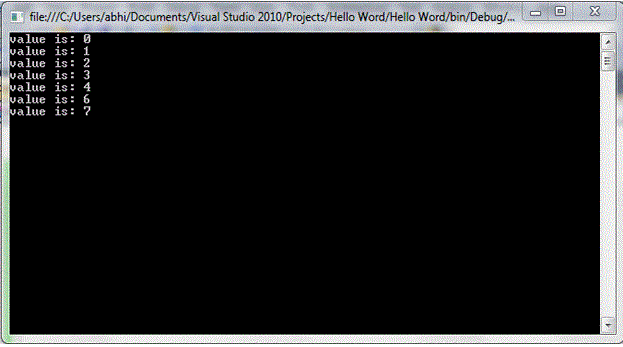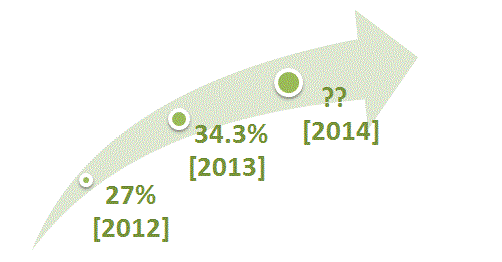In this article am going to discuss about
access modifiers and their functionality along with, how they differ from each
other and what are the basics of all these.
I’ll include all 4 access modifiers in this article.
Access
Modifiers in C#
·
By default, data and methods defined in a class can
only be used inside that class itself.
·
We must choose to expose them.
·
Access modifiers let you specify how programs that use
your classes can access their data and methods.
Class Access Modifiers | C#
Am going to explain this through an example-
using System;
using System.Collections.Generic;
using System.Linq;
using System.Text;
namespace Hello_Word
{
class Program
{
static void Main(string[] args)
public int
Value;
// public access modifier
private string
Message;
// private access modifier
protected void
function();
// protected access modifier
}
}
We can use any of the class modifiers in our class but
working mechanism of all these modifiers are different.
Modifiers
| Types
Public
PUBLIC modifier is used at that place in the class of which
values, attributes can be easily accessed by the any other object.
Private
PRIVATE access modifier is used where we want the
functionality of attribute of that class can be only used within that class
only.
Protected
-
It is used where the class member can only be accessed
within the same class.
-
Inherited class of that class(child/subclass)
Internal
- - It is the advanced functionality of C# 5.0 or above.
- - In this modifier class member can be accessed by any
class in the same assembly.
- - Package of code like a library or other program.
Example
There are 2 parts in this code; first part is representing
construction building and access modifiers definitions. In the second code
there is a calling of the access modifiers functionalities.
Part:
1 | Code
// Book.cs file
using System;
using System.Collections.Generic;
using System.Linq;
using System.Text;
namespace Hello_Word
{
class Book
{
// access modifier- PUBLIC
public string Name;
public decimal Price;
public string
Description;
// access modifier- PRIVATE
private decimal
discount;
// public constructer
public Book(string
bookName, decimal price)
{
Name = bookName;
Price = price;
discount = 0.0m;
}
}
}
Part: 2 | Code
class Program
{
static void Main(string[] args)
{
Book b1 = new Book("Black
Book", 1050.00m);
Book b2 = new Book("Complete
Refrence", 1250.00m);
string str = b1.Name;
}
}
When
you do try to define b1.discount there
will be no option in the list as
But if you do
try to declare, it will show an error like this
// Program.cs
file
using System;
using System.Collections.Generic;
using System.Linq;
using System.Text;
namespace Hello_Word
{
class Program
{
static void Main(string[] args)
{
Book b1 = new Book("Black
Book", 1050.00m);
Book b2 = new Book("Complete
Refrence", 1250.00m);
string str = b1.Name;
decimal dsc =
b2.discount;
}
}
}
// We can not directly use
discount in our next file, because it is defined under a private class, we
didn’t get the options from the list but if we do try to do so, it will surely
show an error-
“Inaccessible
due to private modifier”
Same in the case
of protected modifier, if you try to access its properties it will again show
the same message-
___________________________________________________________
For more technical blogging stuffs please visit,
http://www.c-sharpcorner.com/authors/2072a9/abhishek-jaiswal.aspx
___________________________________________________________